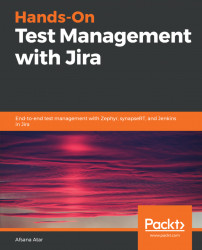Now that we have configured our plugins to integrate with Jenkins, we now see an example of how the DevOps pipeline functions with each plugin. For this workflow, we use the following automated test script:
- Create a test automation code in Eclipse with a TestNG build script in XML. For this purpose, we have created the code in Java using Eclipse. We have created a new Java project in a new package named
JenkinsDemoPkgwith a class nameddemoJenkins. We also useJenkinsDemoPkg.demoJenkins: testJenkinsto get the complete name of the class and method, which will be used for tracking in plugins:
package JenkinsDemoPkg;
import org.testng.annotations.Test;
public class demoJenkins {
@Test
public void testJenkins(){
System.out.println("Hello World");
}
}Now, right-click on the Java class file and select Convert to TestNG from the TestNG context menu. The TestNG plugin needs to be installed on Eclipse...