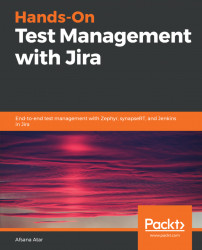In this chapter, we learned about the test design phase by creating and organizing test cases for a current project, as well as reusing them under a different project. A test case describes the step-by-step actions that a tester needs to perform to get their expected results. Setting up the current data or appropriate environment is essential for getting accurate results, since any change to the environment and test data can alter these results. Reusing these test cases across different projects as and when needed minimizes the time and effort spent on creating and reviewing test cases.
We saw how test cases can be reused across projects using Jira plugins. There are various ways to organize test cases in the test repositories. We can segregate them based on test suites, sub-test suites, label, requirement ID, and so on. We saw how Jira plugins can be used to create these test repositories for the project.
In the next chapter, we will take a closer look at the test execution phase...