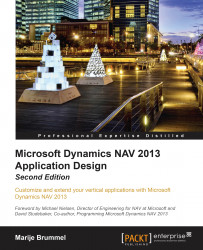Similar to production orders in the standard application, the processes in our logistics application are status-driven rather than transaction-driven. This is why this part of the application does not have a journal with entries. The tables can have archived copies but they are not part of a normal registering or posting routine.
|
|
|
For the examples in this part of the chapter, we should change the default Role Center to Logistics Role Center (123456700) in the Profile table (2000000072). |
|
If we look at the structure of the logistics application, we can see that the typical posting transactions are missing. The application uses a status-driven workflow based on events that are defined in the triggers of the tables.

The logistics shipment and shipment details have a lot of...