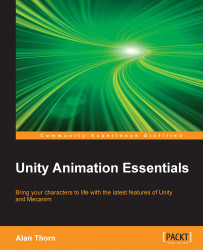The Animation window is a fully featured animation editor used to create pre-scripted key frame animation on any numerical properties of GameObjects, such as position, rotation, and scale. In short, it lets you animate GameObjects over time, saving the final animation data as a separate and self-contained asset in the Project panel, called an animation clip. If you want to create doors that open and close by rotating on their hinges, elevator platforms that move up and down, rotating floors, moving cars, or enemy spaceships flying around, among other things, then the Animation window may be exactly what you need.
To demonstrate its functionality, in this section, we will create a camera fly-through around an environment. However, it's important to recognize that in creating a fly-through, as we will, a more general and abstract toolset is demonstrated—a toolset that can be reused and applied to create animations for practically any purpose,...