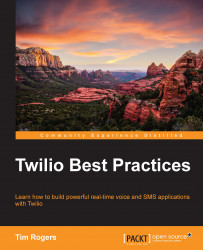Twilio offers two-factor authentication functionality that we can enable on our account.
This will give you much greater security if someone tries to break into your account following the something you know and something you have model. Apart from your password, Twilio will send you an SMS or call you when a login attempt is made, requiring you to enter a one-time password.
Not only will this largely prevent malicious access to your account, but you'll also know that someone is attempting to access your account, and what's more, that they have your password.
Note
It's worth noting that, unsurprisingly, you can quite easily roll two-factor authentication functionality for your own application using Twilio's call and SMS functionality. Check out https://www.twilio.com/docs/howto/two-factor-authentication for help with getting started.
There are two steps to enable two-factor authentication:
First, you'll need to add a phone number. You can do this from your Twilio...