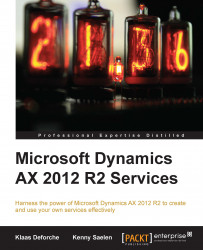This chapter uses a number of development tools that can be installed using the Microsoft Dynamics AX setup. These tools are listed in the setup wizard under the Development tools node and consist of the following:
Debugger: This is the Microsoft Dynamics AX 2012 debugger used to debug X++ code running on the client and server.
Visual Studio tools: As discussed in Chapter 6, Web Services, installing the Visual Studio tools will add a number of extensions to Visual Studio. This includes the Application Explorer, which we will use to set breakpoints to debug code running in CIL.
Trace Parser: This installs the Microsoft Dynamics AX 2012 Trace Parser, which is used to analyze trace files generated by the Tracing cockpit.
Note
If you are having trouble installing or configuring these components, refer to the Microsoft Dynamics AX 2012 Installation Guide at http://www.microsoft.com/en-us/download/details.aspx?id=12687.
From here on, we assume that you have successfully...