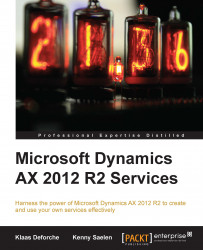When your code runs in CIL, you can only debug it using the Visual Studio debugger. Of course, you should have Visual Studio 2010 installed, along with the Visual Studio tools that come with the Microsoft Dynamics AX 2012 installer.
To start Visual Studio with the intention of debugging the CIL code, perform the following steps:
Open the Microsoft Dynamics AX Configuration Utility.
In the Configuration Target combobox, select Local client.
In the Configuration combobox, select the configuration that points to the AOS you want to debug. Then click on OK to close the utility.
Right-click on the Visual Studio 2010 icon and click on Run as administrator.
Visual Studio will launch, and you should see Visual Studio along with the Application Explorer window as shown in the following screenshot:

If you can't see the Application Explorer window, activate it by going to View | Application Explorer or using the shortcut Ctrl + D + Enter.
The Application...