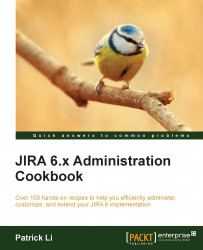Often, it is useful for custom fields to have different values depending on the selected project and issue type combination. A good example would be for a select list custom field to show different sets of options for different projects.
We will look at how to achieve this with a custom field configuration scheme, also known as context. A custom field configuration scheme controls what data the custom field will display, such as the field's default value and select options. Just like all other configuration schemes in JIRA, the custom field configuration scheme is applied on a project and issue type context.
We need to create a new custom field configuration scheme in order to set up a new set of select list options:
Log in to JIRA as a JIRA administrator.
Navigate to Administration | Issues | Custom Fields.
Click the Configure link for the field configuration used by the project and issue type.
Click on the Add new context...