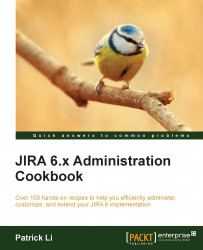As we have seen in one of the previous recipes, the Browse Projects permission controls who can access a project in JIRA. In this recipe, we will set up permissions so that users can only see projects they can create issues in and not the projects they cannot.
Since we will be making direct changes to a JIRA system file, make sure you create backups for any modified files. This recipe will also require a restart of JIRA, so plan this during a time slot that will not affect your users.
To restrict access to projects based on who can or cannot report criterion, you will first need to enable a special permission type:
Open the
permission-types.xmlfile from the<JIRA_INSTALL>/atlassian-jira/WEB-INF/classesdirectory in a text editor.Locate the following lines and uncomment the
reportercreatepermission type:<!-- Uncomment & use this permission to show only projects where the user has create permission...