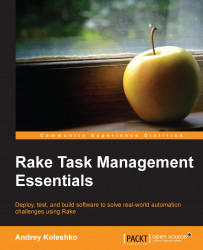The main information in the development process is a backtrace—a report of a certain point in time during the execution of a program. When a rake task fails, you won't need the whole backtrace; Rake narrows it in the default behavior. To explain the idea, see the following Rakefile with failed task1:
task :task1 do raise 'this is an error' end task :task2 => :task1 do puts 'task 2' end
The following is a result of the task2 execution:
$ rake task2 rake aborted! this is an error ~/rakefile:2:in `block in <top (required)>' Tasks: TOP => task2 => task1 (See full trace by running task with --trace)
Notice that the backtrace contains only one line of code (~/rakefile:2:in 'block in <top (required)>'). To see the full trace of the code execution, use the --backtrace option:
$ rake --backtrace task2 rake aborted! this is an error ~/rakefile1:2:in `block in <top (required)>' .../ruby/gems/2.1.0/gems/rake-10.1.1/lib/rake/task...