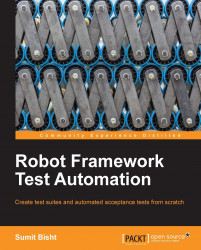Certain customizations in the generated report and log file can be made that can be used out of box in the Robot Framework. This can be helpful in setting up the test reports according to requirements without changing the report structure as well as without affecting the codebase in any manner.
The --logtitle and --reporttitle arguments can be used before the log file and report file names respectively to set their customized titles; otherwise, the defaults of the Test Log or Test Report are used wherever necessary.
Note
While using custom names through arguments, underscores are converted into spaces just like the test suite file and folder names.
In order to not allow files to have the standard <root test suite> Test Report/Log headline, these options can be used as follows:
pybot --logtitle info_log -l log --reporttitle Tests_at_a_glance -r report testsuites