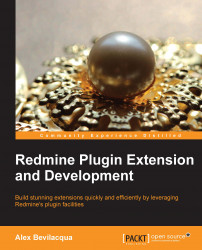A project's activity stream is directly accessible by navigating to the Activity tab. Once selected, all available activities are summarized, including present activities.
If we wish to see all activities from all available projects, either go to Projects in the application bar and then select Overall Activity or navigate directly to http://localhost:3000/activity.
Any model within Redmine that implements the acts_as_activity_provider plugin can be displayed in the following listing:

The preceding screenshot is taken from the official bug tracker for the Ruby language (https://bugs.ruby-lang.org/activity).
The screenshot illustrates the two main components of an activity stream:
The activity filter list
The activity stream
The filter list allows users to select the project modules that are available in the stream, assuming their activity providers are defined.
The stream is a list sorted in reverse chronology and comprises all the items that have been selected from...