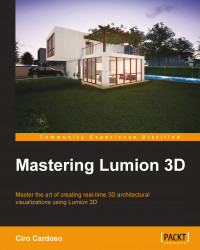While applying and tweaking materials, we will notice an area in the 3D model with a strange flickering. Although this can be avoided by checking two faces on the same place, there is a built-in setting in every Lumion material to correct this problem.
When this happens on the material properties, we have to open the Placing menu and locate the Depth Offset slider, as shown in the following screenshot:

To solve the flickering problem, we have to adjust the Depth Offset property, but avoid making extreme adjustments. The best option is to press and hold the Shift key to make accurate adjustments until the flickering stops.
This flickering happens because when two surfaces are on the same place, Lumion does not know which of the two materials should be on the front and on the back. The Depth Offset option can correct this issue, but this situation needs to be addressed when modeling to avoid having two surfaces on the same place.