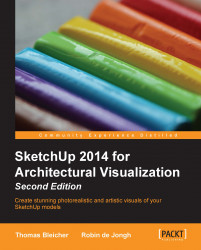You will find that many things in LayOut remind you of SketchUp tools, so you should feel right at home. It's designed to interact closely with SketchUp. Some areas of LayOut, such as dimensioning, are an exciting development as they extend SketchUp's reach into the domain where CAD programs reside. The following screenshot is an overview of the available tools:

You will notice that some of the tools—such as the Circle tool—have a small triangle next to them. These buttons are used to access multiple similar tools such as Circle and Ellipse or Rectangle and Rounded in Rectangles. Just click on the triangle to see the available options.
For our first steps in LayOut, let's customize one of the preinstalled page border templates and turn it into a customized architectural drawing sheet set. You can then save it and use it for future projects.
Open LayOut by double-clicking on the program icon.
When you start without an existing document...