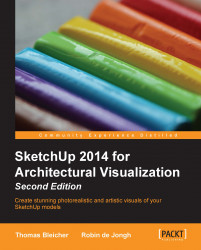You can export your whole project or only individual pages as PDF, JPEG, or PNG images. PDF is usually a good choice because it combines vector quality markup with raster images at varied resolutions. PNG or JPEG should only be used when PDF is not possible or when you want to edit the exported image further in GIMP.
Before you export your document, set the render quality according to your needs and the intended use of the document. Always follow these steps just to make sure you have the right option selected:
To start the export, go to File | Export.
Make sure that your output format is set to PDF.
Click on the Options button.
The important option here is the Output Quality drop-down menu. It will affect the file size but also the resolution of the rendered SketchUp views. Choose Low or Medium if you are placing the PDF document on the web or sending it via e-mail and High if you want to print from it.

Pick a filename and location and...