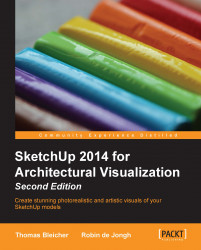Once a surface has a texture applied to it using any of the methods we've looked at, it can be edited with an image-editing software. This is handled from within SketchUp, so you don't need to mess around exporting and importing images.
Before you try to modify textures using an image-editing software, you need to tell SketchUp which program to use.
Open the Preferences window (SketchUp | Preferences or Window | Preferences).
Select Applications.
Click on the Choose button.
On Windows, navigate to the directory where GIMP is installed; this is usually
C:\Program Files\GIMP 2\bin. On a Mac, chooseGimp.appfrom theApplicationsfolder.Click on Open to apply the selection.
The GIMP default installation location on Windows is shown in the following screenshot:

You have now set up SketchUp to open GIMP each time you need to edit a texture image. You can pick any image editing software you are comfortable with, such as Photoshop...