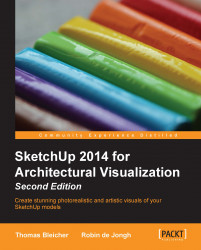In this step, we will introduce light sources into the scene to create a pleasing and balanced lighting environment for the space.
To have a larger space to play with, we will use an atrium scene for this setup. Again, you can download the SketchUp file from the book's website or search for ACME Gold in the 3D Warehouse.
Start SketchUp with an empty scene and delete the default 2D person.
Import the ACME Gold atrium building from the 3D Warehouse and place it at the origin.
Rotate the building by 90 degrees counterclockwise to align it with the y axis and have the glazed atrium point towards North. This will give us better shadows for daytime studies.
Place the camera inside on the second floor level. Use the western corridor because the eastern side is more detailed.
Remove the blue tint from the SketchUp material for the atrium windows and set the Thea material to Thin Glass in the Thea Tool window.
Feel free to apply Thea materials to the materials...