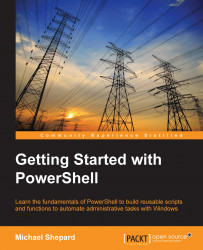The first thing to know about the WMI classes is that there are a ton of them. So many, in fact, that you will almost certainly never need to use most of them. As there are so many classes, finding the class that you want to work with can be interesting. The Get-WMIObject cmdlet has a parameter called –List, which lets you get a list of the classes installed on your computer. Combining this cmdlet with Measure-Object shows that my computer (Windows 7) has over a thousand classes in the default namespace:

You clearly don't want to look through a list of so many items, so you can narrow down the list with the –Class parameter, which accepts wildcards. For instance, to find classes that deal with the processor, you might do this:
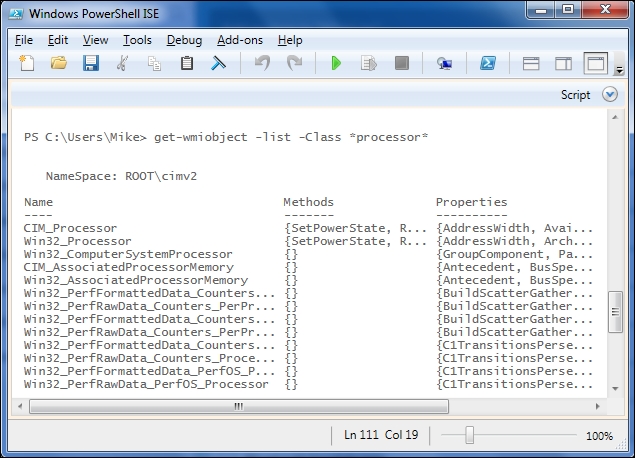
The first two in the list (CIM_Processor and Win32_Processor) are the results that are most useful in this case. Depending on what wildcard you use, you may need to look at several classes to find the one that is most appropriate.