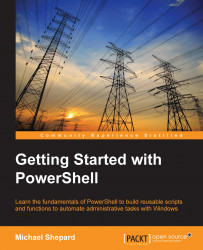Saving commands in a file for reuse is a pretty simple idea. In PowerShell, the simplest kind of these files is called a script and it uses the .ps1 extension, no matter what version of PowerShell you're using. For example, if you wanted to create a new folder, under c:\temp, with the current date as the name and then change to that folder, you could put these commands in a file:

Note that I'm using the top portion of the ISE to edit the file contents and I have saved the file as dateFolder.ps1 in the c:\temp folder. To run the script, you can simply type the name of the file at prompt as follows (in the bottom portion of the ISE):

If you have the file loaded in the ISE, you can also use the Run button on the toolbar to run the current file.
It's possible that when you try to run this script, you will receive an error complaining about the execution policy, instead of seeing the current path being set to a new folder. To understand why this would have happened, we need to...