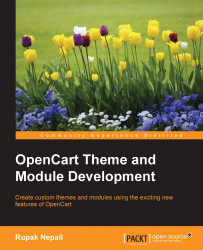There are many default modules in OpenCart. How are modules installed? Which are the database tables that hold the settings for a module? These are really questions for developers, and they will help them understand the structure and workings of modules.
Follow these instructions to install modules:
Go to Administrator | Extensions | Modules. There you will find a list of modules. Just click on the green (install) button and the module will be installed.
When you click on the green (install) button, the
extension/modulecontroller'sinstallfunction is called. Now openadmin/controller/extension/module.php. You will see thepublicfunctioninstall(), which performs the permission check. If you get a Permission Denied! message, as shown in the following screenshot, then refer to the next step:
You have to provide access permission by going to Administrator | User | User Group. Then edit the user group name (in the following...