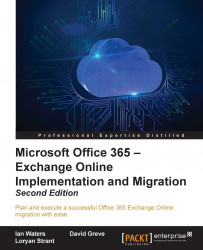There are three options available to Office 365 administrators for managing user accounts:
Microsoft Online portal
W2012R2E Dashboard
Windows PowerShell
To manage users via the Microsoft Online portal, the first step is to log in to http://portal.office.com with your administrative credentials.
Upon logging to the admin interface, you will be able to create new users by using the Add a user shortcut link from the main page, as shown in the following screenshot, or by entering the Users menu and Active users sub menu:
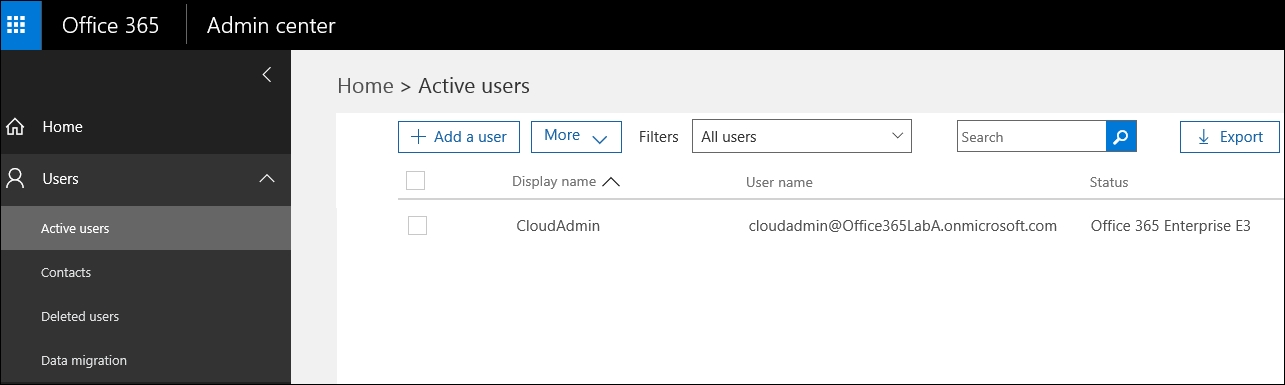
As highlighted in Chapter 2, Getting Familiar with the Office 365 Admin Portal, the Active Users page is also where the existing users can be modified and deleted.
Most businesses will also require e-mail groups (known as distribution groups) so that they may receive e-mails sent to generic e-mail addresses and distribute them among multiple users. An example can be [email protected] which is received by all the sales people. This...