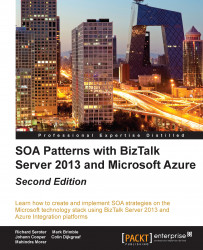With IIS7 and higher versions, you can download the URL Rewrite Module from http://www.iis.net/learn/extensions/url-rewrite-module/using-the-url-rewrite-module. Note that there are two versions available, one for 32 bit systems and the other for 64 bit systems.
Next, you will need to create an inbound rule to make the existing URL (http://localhost/sales/service1.svc/customer/122/salesorder/3243) look like http://localhost/sales/customer/122/salesorder/3243.
Here is the rule definition used to rewrite the URL using the URL Rewrite task under the default website:
<rewrite>
<rules>
<rule name="Remove Service1.svc">
<match url="^sales/(.*)$" />
<action type="Rewrite" url="sales/service1.svc/{R:1}" />
</rule>
</rules>
</rewrite>Once the rules have been applied, you should be able type the following URL resource location http://localhost/sales/customer/122/salesorder/3243...