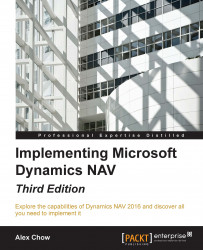Several actions will have to be performed to implement a functional change. All of them will have to be written down so that everyone is aware of what has to be done for the new functionality to work properly.
Let's examine the Requisition Worksheet implementation. The actions that have to be performed are as follows:
Study the different reordering policies Microsoft Dynamics NAV offers.
Determine which replenishment parameters apply to each reordering policy. Notice that some replenishment parameters are not editable when you select a specific reordering policy. This means that those parameters do not apply to the selected reordering policy.
The Maximum Inventory field is non-editable when the Fixed Reorder Qty. reordering policy is selected.
Establish which reordering policies will be used in every group of items. Different kinds of items will probably be the best fit in different reordering policies.
Calculate the appropriate...