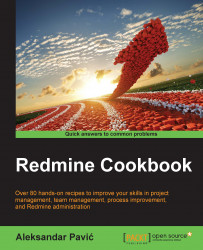File upload size can annoy your users if it's set improperly. This recipe explains how to increase file size and avoid common problems.
To increase file upload size, perform the following actions:
Navigate to Administration | Settings | General.
Configure the value of maximum attachment size in KB.
Click the Save button.
To check your file upload size, you can try adding a new issue, and the current file upload limit will be displayed there like in the following image:

If you still face problems uploading files, check for the following limitations.
These will be limitations on Apache-hosted Redmine:
Check for LimitRequestBody in your virtual host configuration or general configuration, and SecResponseBodyLimit if mod_security is installed and used.
On Nginx look for and replace with the following desired value instead:
server {
client_max_body_size 100M;
}On IIS, Change the values of the following:
<requestLimits maxAllowedContentLength ="<length>...