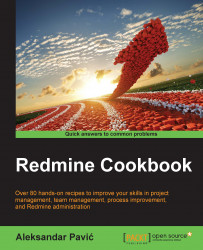As Redmine is a flexible REST (Representational State Transfer) web application. It is logical that there is going to be various third-party applications and even browser plugins that are aimed at making your daily work more pleasing. As there are multiple browser plugins related to these tasks, this recipe utilizes the one that, at the time of writing this book, has the most ratings on the Google Chrome extensions market.
Google Chrome extensions are usually downloaded and installed through the browser itself from Chrome marketplace. To access it, perform the following:
Access the Redmine Issues Checker extension from Konrad Dzwinel by typing the following URL: https://chrome.google.com/webstore/detail/redmine-issues-checker/cmfcfjopbfmekonldgghddhkphapbpek?hl=en-US.
Click the Add Extension button and click Add Extension again if requested. The extension should install, and a gray Redmine logo with question mark should be installed with...