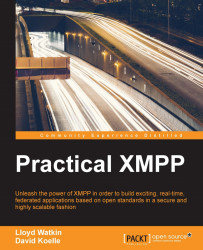Suppose you have a number of services that you want to make available, and you would like each service to have a unique Domain Name System (DNS) entry. To do this, you could establish service records (also known as SRV records) for those services. An SRV record lets you associate the name of a service with the server that provides the service. You may want to set this up for your XMPP services (provided you have a domain name associated with your XMPP server).
An SRV record has the following format, each element separated by a single space:
_servicename._protocol.domainname. TTL IN SRV priority weight port
target.
Let's describe each of the items:
servicenameis the name of the given service. For example,xmpp-clientandxmpp-serverare two service names that most XMPP servers establish by default. Be sure to maintain the initial underscore character.protocolis the name of the transport protocol. You are going to need use TCP here, but UDP is another option...