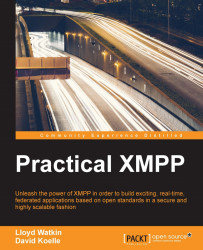Earlier in this book, we talked about using the prosodyctl command to add users. For example, from the command line, you could enter the following to add a new user (you'll be prompted to enter and retype the password):
$ sudo prosodyctl adduser foo@localhost
Prosody also provides commands to set the password for a user, or to delete a user (you'll be prompted to enter and retype the password):
$ sudo prosodyctl passwd foo@localhost
The following command quietly deletes the user:
$ sudo prosodyctl deluser foo@localhost
Out of the box, Prosody does not provide a command to list the current users for a given host. If you have sufficient permissions, you can list the files in /var/lib/prosody/{host}/accounts, where you will see a .dat file for each account. But this isn't the right way to do this. Remember prosody-modules? It turns out that there is a module for listing users! It's called mod_listusers, and if you've followed the steps in the server modules section, you already...