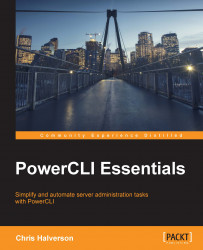Writing a script should be straightforward and to the point. There needs to be a purpose, a breakdown of what inputs are needed, what outputs are needed, and who needs to run it. In most cases, this can be done on the fly as each line is typed, but it still is a methodized approach. This section deals with the mentality of writing a command, how to approach it, and planning the writing of it. As the IT Administration field looks more and more to DevOps frameworks, the more important building a process on how to do it becomes.
The basics of planning are to set the final expectations before beginning any typing.
Let's start with the example shown in the introduction of Chapter 1, An Introduction to Essential Administration with PowerCLI, where the boss needs a report of configuration data for a C-level individual in your company. What would a C-level be interested in seeing? Would it be CPU utilization and storage performance? Probably not—but will probably...