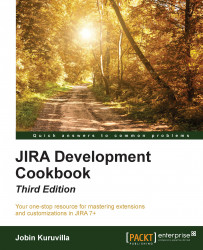A webhook is a user-defined callback over HTTP. We can use webhooks to notify third-party applications when an event happens in JIRA. This is a great functionality as it can be used to integrate JIRA with third-party applications without even writing a single line of code.
All we need to do is to configure a webhook, based on the appropriate JIRA event, and then invoke the third-party application's remote API over HTTP.
For example, you can trigger a build in Bamboo or create a pull request in Stash when a JIRA issue moves from one state to another.
The following are the details required for configuring a webhook:
Name: Name of the webhook.
URL: URL to send the callback.
Scope: Scope of the webhook. We can apply it to all issues or to issues based on a JQL query.
Events: Issue events for which the webhook should be fired.
The following are the steps to configure a webhook in JIRA:
Navigate to Administration | System | Advanced | WebHooks.
Click on Create a...