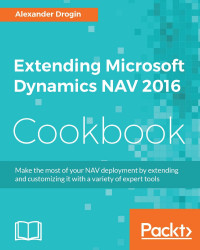Client-side .NET components are executed on the client computer. Usually, these are components for user interaction, user interface, or parts of the application interacting with the software installed on the client computer.
In the following example, we will develop a document storage where the user can upload Word documents and open files to edit from the storage. MS Word is installed on the client computer and is controlled by a client-side .NET components.
A new table serving document storage is required for this example. Create a table in the C/SIDE table designer. Insert three fields in the new table:
Field No.
Field Name
Data Type
Length
1
ID
Integer
2
File Name
Text
250
3
Document
BLOB
Save the object as table 50202 File Storage. The first field in the list automatically becomes the primary key, this is exactly what we want for the walk-through, so leave the default primary key.
Massive inserts into the file storage...