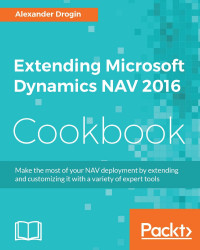The SOAP protocol serves well when you need a standardized interface for an object's methods. If you need to read and update table data, the OData (Open Data) protocol can be a better alternative. It is especially efficient in providing APIs that are open for querying.
NAV Page and Query objects can be published as OData services, providing access to underlying table data to consuming applications.
Now we will publish a page object as an OData web service and read the records from an external application in C#.
Start the NAV client and open the page Web Services from Departments | Administration | IT Administration | Services.
Click New to create a web service. Select Page in the Object Type field, then choose the page 7012 Purchase Prices in the Object ID field.
Assign a name to the web service to identify it. In the field Service Name, enter the name
PurchasePrice.Set the checkmark in the field Published. This will publish the web service...