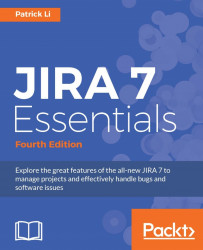There are two ways you can get JIRA Service Desk. The first option is to install it into an existing JIRA Core or JIRA Software you have. This is the easiest approach, as it does not require you to provision additional hardware and lets you leverage what you already have. It also makes it easy for your agents to collaborate with other teams to help resolve customer requests. These are the steps you should follow to install JIRA Service Desk:
Log in as a JIRA administrator user.
Browse to the JIRA administration console.
Select the Applications tab.
Click on the Try it for free button under JIRA Service Desk from the right panel.
Accept the user agreement and follow the onscreen instructions to complete the installation:

The second option is to install JIRA Service Desk as a standalone application. Use this option if you do not have a JIRA Core or JIRA Software instance already running, or if you would like to keep your software issue tracking system and support system...