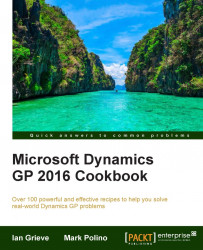In previous versions of Dynamics GP, Customer Combiner and Modifier was included in the Professional Services Tools Library as two separate tools. Dynamics GP 2013 R2 saw this tool moved to Sales and improved.
Customer Combiner and Modifier can both change customer numbers and also merge two customer records together. For example, if a duplicate customer record has been created for a returning customer, instead of the existing customer being reused, or two customers merging, Customer Combiner can be used to combine these records together into one without losing any history.
To combine Pacific Digital into Aaron Fitz Electrical using Customer Combiner and Modifier, follow these steps:
Customer Combiner and Modifier removes customer numbers and recalculates the Summary...