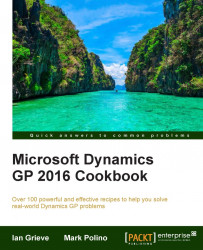Dynamics GP is licensed on a concurrent user basis; a company might have 50 users, but only ten at a time can log in. With multiple companies in Dynamics GP, users have a tendency to log in to more than one company at a time to make switching between companies faster. However, each company login uses up a concurrent license.
There is no built in functionality to prevent users from logging in multiple times, so in this recipe we have a hack designed to prevent users from logging in to multiple companies at once. One point to note is that this hack will only work with the Dynamics GP desktop client; it will not work with the web client.
Follow these steps to prevent users from logging in to multiple Dynamics GP companies simultaneously:
Open Internet Explorer and navigate to http://azrcrv.co.uk/zdBps.
Download and save the
Prevent User Logging In To Multiple Companies.zipfile to your desktop.Right-click on the downloaded...