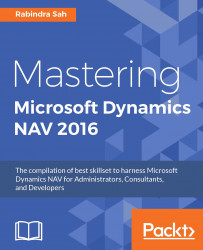Authentication is the process of identifying an individual, usually based on credentials like a username and password. Authentication is a fundamental aspect of system security, and is used to confirm the identity of any user trying to log on to a domain or to access network resources. Passwords provide the first line of defense against unauthorized access to the domain and local computers.
The following screenshot shows the window which is presented to the user to get their secure authentication information for the sign in operation:

This is important to all, including the end user of Microsoft Dynamics NAV. The user must follow some guidelines to ensure that his/her password is a strong one.
Best practices for creating a strong password are as follows:
Always use strong passwords; strong password means a password with a complex combination of letters, symbols, and numbers:

Try to avoid...