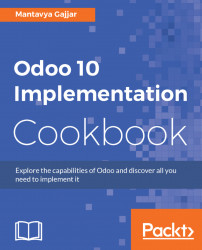The inventory has to be initialized as soon as you start managing the inventory with the Odoo inventory application. The Odoo inventory application is flexible; you can start operation before you initializing the inventory, when you start operation before you initialize the inventory, as a result the units and value of the inventory goes negative but as soon as you initialize the inventory the units will be added to the inventory and the inventory value will become positive.
The Odoo inventory follows the double entry system; to increase or decrease the stock at any location you need another location for the counterpart entry. Stock, Input, Output, Customer or Supplier represent locations in Odoo. For example, the delivery operation decreases the stock at Stock location and increases the stock at the Customer location, while the reception operation increases the stock in Stock location and decreases the stock at Vendor location. The main location...