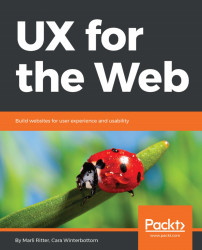In order to know that you have catered for accessibility and assistive technologies in your website, you need to test. This will be time consuming. It often takes longer to view and interact with websites if you have disabilities, so if you are simulating disabilities, you will experience the same delays. This is useful, as it is valuable to be aware of the difficulties experienced by users. However, you will also not be familiar with the techniques and tools, so they will take you longer to use than they would a disabled person who is more familiar with them. So, set aside a good amount of time to do this testing, and share it out among the team so that everyone involved in building the website is aware of the issues.
Here are some of the ways of testing the accessibility of your website:
- Keyboard only: Check if you can access all parts of your website while only using the keyboard. Especially, check the tab order while doing this, to make sure it is logical. Can...