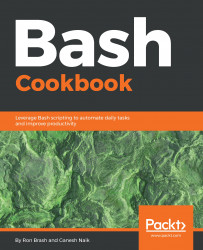The previous section introduced the concept that there are several reserved words and a number of characters that have an effect on the operation of Bash. The most basic, and probably most widely used conditional logic is with if and else statements. Let's use an example code snippet:
#!/bin/bash
AGE=17
if [ ${AGE} -lt 18 ]; then
echo "You must be 18 or older to see this movie"
fiNote
Notice the space after or before the square brackets in the if statement. Bash is particularly picky about the syntax of bracketing.
If we are evaluating the variableage using less than (<) or -lt (Bash offers a number of syntactical constructs for evaluating variables), we need to use an if statement. In our if statement, if $AGE is less than 18, we echo the message You must be 18 or older to see this movie. Otherwise, the script will not execute the echo statement and will continue execution. Notice that the if statement ends with the reserved word fi. This is not a mistake and is required by Bash syntax.
Let's say we want to add a catchall using else. If the then command block of the if statement is not satisfied, then the else will be executed:
#!/bin/bash
AGE=40
if [ ${AGE} -lt 18 ]
then
echo "You must be 18 or older to see this movie"
else
echo "You may see the movie!"
exit 1
fiWith AGE set to the integer value 40, the then command block inside the if statement will not be satisfied and the else command block will be executed.
Let's say we want to introduce another if condition and use elif (short for else if):
#!/bin/bash
AGE=21
if [ ${AGE} -lt 18 ]; then
echo "You must be 18 or older to see this movie"
elif [ ${AGE} -eq 21 ]; then
echo "You may see the movie and get popcorn"
else
echo "You may see the movie!"
exit 1
fi
echo "This line might not get executed"If AGE is set and equals 21, then the snippet will echo:
You may see the movie and get popcorn This line might not get executed
Using if, elif, and else, combined with other evaluations, we can execute specific branches of logic and functions or even exit our script. To evaluate raw binary variables, use the following operators:
-gt(greater than >)-ge(greater or equal to >=)-lt(less than <)-le(less than or equal to <=)-eq(equal to)-nq(not equal to)
As mentioned in the variables subsection, numeric values are different from strings. Strings are typically evaluated like this:
#!/bin/bash
MY_NAME="John"
NAME_1="Bob"
NAME_2="Jane"
NAME_3="Sue"
Name_4="Kate"
if [ "${MY_NAME}" == "Ron" ]; then
echo "Ron is home from vacation"
elif [ "${MY_NAME}" != ${NAME_1}" && "${MY_NAME}" != ${NAME_2}" && "${MY_NAME}" == "John" ]; then
echo "John is home after some unnecessary AND logic"
elif [ "${MY_NAME}" == ${NAME_3}" || "${MY_NAME}" == ${NAME_4}" ]; then
echo "Looks like one of the ladies are home"
else
echo "Who is this stranger?"
fiIn the preceding snippet, you might notice that the MY_NAME variable will be executed and the string John is home after some unnecessary AND logic will be echoed to the console. In the snippet, the logic flows like this:
- If
MY_NAMEis equal toRon, thenecho "Ron is home from vacation" - Else if
MY_NAMEis not equal toNAME_1ANDMY_NAMEis not equal toNAME_2ANDMY_NAMEis equal toJohn, thenecho "John is home after some unnecessary AND logic" - Else if
MY_NAMEis equal toNAME_3ORMY_NAMEis equal toNAME_4, thenecho "Looks like one of the ladies" - Else
echo "Who is this stranger?"
Notice the operators: &&, ||, ==, and !=
&&(means and)||(means or)==(is equal to)!=(not equal to)-n(is not null or is not set)-z(is null and zero length)
Note
Null means not set or empty in the world of computing. There are many different types of operators or tests that can be used in your scripts. For more information, check out: http://tldp.org/LDP/abs/html/comparison-ops.html and https://www.gnu.org/software/bash/manual/html_node/Shell-Arithmetic.html#Shell-Arithmetic
If a single level of if statements is not enough and you would like to have additional logic within an if statement, you can create nested conditional statements. This can be done in the following way:
#!/bin/bash
USER_AGE=18
AGE_LIMIT=18
NAME="Bob" # Change to your username if you want to execute the nested logic
HAS_NIGHTMARES="true"
if [ "${USER}" == "${NAME}" ]; then
if [ ${USER_AGE} -ge ${AGE_LIMIT} ]; then
if [ "${HAS_NIGHTMARES}" == "true" ]; then
echo "${USER} gets nightmares, and should not see the movie"
fi
fi
else
echo "Who is this?"
fi