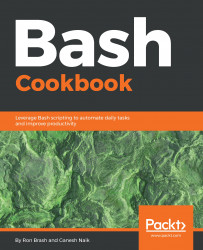So far in the book, we have mentioned that function is a reserved word and only used in Bash scripts that are in a single procedure, but what is a function?
To illustrate what a function is, first we need to define what a function is—a function is a self-contained section of code that performs a single task. However, a function performing a task may also execute many subtasks in order to complete its main task.
For example, you could have a function called file_creator that performs the following tasks:
- Check to see whether a file exists.
- If the file exists, truncate it. Otherwise, create a new one.
- Apply the correct permissions.
A function can also be passed parameters. Parameters are like variables that can be set outside of a function and then used within the function itself. This is really useful because we can create segments of code that perform generic tasks that are reusable by other scripts or even within loops themselves. You may also have local variables that are not accessible outside of a function and for usage only within the function itself. So what does a function look like?
#!/bin/bash
function my_function() {
local PARAM_1="$1"
local PARAM_2="$2"
local PARAM_3="$3"
echo "${PARAM_1} ${PARAM_2} ${PARAM_3}"
}
my_function "a" "b" "c"As we can see in the simple script, there is a function declared as my_function using the function reserved word. The content of the function is contained within the squiggly brackets {} and introduces three new concepts:
- Parameters are referred to systematically like this:
$1for parameter 1,$2for parameter 2,$3for parameter 3, and so on - The
localkeyword refers to the fact that variables declared with this keyword remain accessible only within this function - We can call functions merely by name and use parameters simply by adding them, as in the preceding example
In the next section, we'll dive into a more realistic example that should drive the point home a bit more: functions are helpful everyday and make functionality from any section easily reusable where appropriate.
In this short example, we have a function called create_file, which is called within a loop for each file in the FILES array. The function creates a file, modifies its permissions, and then passively checks for its existence using the ls command:
#!/bin/bash
FILES=( "file1" "file2" "file3" ) # This is a global variable
function create_file() {
local FNAME="${1}" # First parameter
local PERMISSIONS="${2}" # Second parameter
touch "${FNAME}"
chmod "${PERMISSIONS}" "${FNAME}"
ls -l "${FNAME}"
}
for ELEMENT in ${FILES[@]}
do
create_file "${ELEMENT}" "a+x"
done
echo "Created all the files with a function!"
exit 0