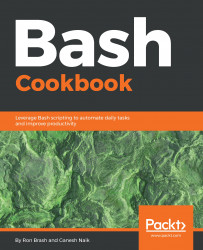Throughout this book, you have probably pressed Ctrl + C or Ctrl + Z without knowing what was occurring—it's just like pressing Ctrl + Alt + Delete in another OS, right? Well, in one regard, yes—it is a signal, but the action itself is very different in Linux. A signal at the hardware level is similar to a flag or some sort of immediate notification that says hey - something happened here. If the appropriate listener is set up, that signal can execute some sort of functionality.
On the other hand, software signaling is far more flexible and we can use signals as simple notification mechanisms that are far more flexible than their hardware siblings. In Linux, Ctrl + C equates to SIGINT (program interrupt), which typically exits a program. It can be stopped, and other functionality such as cleanup can be executed. Ctrl + Z or SIGTSTP (keyboard stop) typically tells a program to be suspended and pushed to the background (more about jobs in a later...