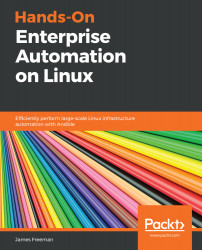Although we have seen the significant benefits that Ansible can bring to CIS Benchmark implementation, I'm sure it is apparent at this stage that development and maintenance of these policies could turn into a full-time job, especially when coupled with the need to run them against the infrastructure and manage the results of each run.
Fortunately, the spirit of open source development brings a solution to this dilemma. Imagine if someone had already spent a great deal of time and effort developing a high-quality set of Ansible roles for implementing CIS Benchmarks, and that this was available as open source code so that you could audit it, ensure it was fit for your environment, and tailor it easily if required. Further, imagine that they had put a great deal of time and effort into tagging each task, and adding appropriate...