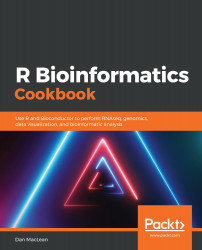The DESeq2 package is a method for differential analysis of count data, so it is ideal for RNAseq (and other count-style data such as ChIPSeq). It uses dispersion estimates and relative expression changes to strengthen estimates and modeling with an emphasis on improving gene ranking in results tables. DESeq2 differs from edgeR in that it uses a geometric style normalization in which the per lane scaling factor is computed as the median of the ratios of the gene count over its geometric mean ratio, whereas edgeR uses the weighted one. The two normalization strategies are not mutually exclusive and both make different assumptions about the data. As with any RNAseq or large scale experiment, there is never an "out-of-the-box" best answer. You'll end up testing these methods and maybe others and closely examining results from control genes and cross-validation experiments to see which performs best. The performance will depend greatly on the particular dataset at hand, so the flexible approach we learn here will give you a good idea of how to test the different solutions for yourself.
The process we'll look at in this recipe is somewhat similar to that for edgeR in the preceding Recipe 1. We can use both ExpressionSets and count tables as input to DESeq2 and, when we've prepared them, we have a different set of functions to use to get our data into a DESeqDataSet, not the DGEList as with edgeR.