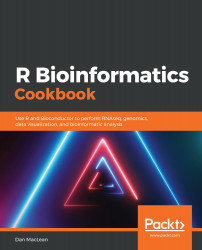Here are the R packages you'll need. Some will install with install.packages(). The packages listed under Bioconductor need to be installed with the dedicated installer. That's described here. If you need to do anything further, installation will be described in the recipes in which the packages are used:
- Bioconductor: Following are the packages:
- Biostrings
- GenomicRanges
- gmapR
- karyoploteR
- rtracklayer
- systemPipeR
- SummarizedExperiment
- VariantAnnotation
- VariantTools
- rrBLUP
Bioconductor is huge and has its own installation manager. You can install these packages with the following code (further information is available at https://www.bioconductor.org/install/):
if (!requireNamespace("BiocManager"))
install.packages("BiocManager")
BiocManager::install()
Normally, in R, a user will load a library and use the functions directly...