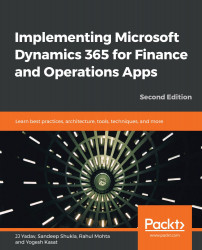Microsoft Dynamics 365 for Finance and Operations is now available as two separate products as Dynamics 365 Finance and Dynamics 365 Supply Chain Management (SCM) for licensing purposes. These two products are collectively called Dynamics 365 for Finance and Operations apps. If the customer buys licensing for both Finance and SCM, then they will get all of the features that were previously available in Dynamics 365 for Finance and Operations.
For the purposes of this book, we will call the product Microsoft Dynamics 365 for Finance and Operations.
Microsoft has done a complete re-architected Dynamics AX and introduced cloud-based Dynamics 365 for Finance and Operations to the world. Microsoft offers users an interface that is so natural to use that they just use it with an accelerated adoption, thereby raising productivity. Since the first release in July 2017, Finance and Operations, has gone through various updates, and introduced various new features and processes, which we will learn about later in this book.
The fact that it works seamlessly anywhere on any device and on any platform is among the key features that make Dynamics 365 for Finance and Operations very attractive to implement.
Dynamics 365 for Finance and Operations offers a wide variety of role-specific dashboards and workspaces to make work life easier for folks using it day in and day out. The following screenshot shows a dashboard that comprises several workspaces in Dynamics 365 for Finance and Operations:
Dynamics 365 for Finance and Operations is a very flexible application, and it can be used for many scenarios as needed by any organization. Some examples are the following:
- Enterprise: An end-to-end solution that looks after the financials and core operations for a company
- 2-Tier Subsidiary: Solution that handles the financials and operations for subsidiaries or business units and integrates with the headquarters ERP
- Operational workloads: Manages specific business functions/workloads of business and integrates with corporate systems
It would be very nice to get a glimpse of all workloads available in Dynamics 365 for Finance and Operations, suggesting their core functionality. The following diagram shows a full-suite visual for various workloads:
As shown in the preceding diagram, there are several modules/capability areas spanning different workloads, namely, vertical, horizontal/operational, and administrative.
We will be getting into the details of Dynamics 365 for Finance and Operations throughout this book; however, there are a few key features that are in line with other D365 business apps, as follows:
- Full-suite business management solution
- Multiple industry capabilities, namely, retail, distribution, manufacturing, public sector, and service industries; all built in a single solution
- Availability in 18 countries/markets with local compliance met and local language support
- Choice of deployment—in the cloud or on-premises
- Elevate business financial performance
- Run smarter with connected operations
- Automate and streamline supply chain process
- Innovate with a modern and adaptable platform
- Simplify configuration of your regulatory services
Several new navigation concepts are introduced in Dynamics 365 for Finance and Operations, and the following are the key ones:
- Dashboard: The dashboard is a new concept and is the first page that users see when they access the client. The dashboard contains tiles that show important details from the system.
- Navigation pane: The navigation pane provides access to workspaces, main menu elements, recently opened forms, and user-defined favorites.
- Workspaces: Workspaces are activity-oriented pages that are designed to increase a user's productivity by providing information that answers the targeted user's most pressing activity-related questions and allows the user to initiate their more frequent tasks.
- Tiles: A tile is a rectangular button that behaves like a menu item button. It is used to navigate to or open pages. In addition, tiles can display relevant data, such as counts or Key Performance Indicators (KPIs).
The following screenshot shows the navigation page:
The following screenshot shows workspaces and various tiles used within workspaces in the Microsoft Dynamics 365 for Finance and Operations user interface:
Let's move on to the next app that Dynamics 365 offers!