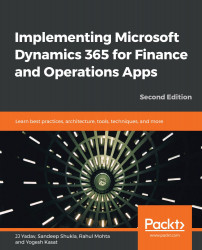Here are a few considerations to keep in mind while designing your integration solution for Dynamics 365 for Finance and Operations:
- Simplify the overall architecture and try to reduce the number of integrations between applications wherever possible. It is one of the areas that causes recurring issues in production.
- Clearly define the master system for each data element, even though you may have it stored in multiple places. In some cases, this may have to be defined at the field level. For example, a customer master is stored in CRM and Finance and Operations as well. CRM might be the master for all the customer information except the credit limit.
- Ideally, you should avoid duplicating data across multiple systems, although in some cases you cannot avoid it for business reasons or for systems to work. For example, customer records are required...