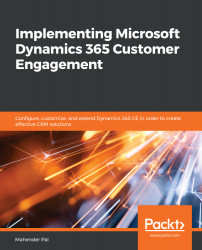Navigation in Dynamics 365 CE is controlled by sitemap, which is an XML file that defines different sections for navigation. We can understand sitemap with the help of the following screenshot:

Depending on the Dynamics 365 model-driven app we are using, certain areas will be visible to us. In the preceding screenshot, we are using the Sales app, so we are able to see a Sales area. This area contains multiple groups. These groups share Dynamics 365 CE entities. Under the groups, we have different sub-areas. These areas can represent different components, such as entities, views, and dashboards. Earlier, we used to have a single sitemap, but in Dynamics 365 CE, we have a sitemap for every app. We can open the Default Solution and can see all the sitemaps under Client Extensions. To customize sitemap, we can double-click on any app's sitemap, and it will...