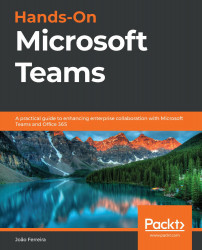Understanding public and private teams
When creating a new team, you have the option to make it public or private, but before making that decision you need to be aware of the differences between both types.
A public team is discoverable to all members of an organization and is listed in the Teams gallery.
A public team scenario—Peter the office manager
Peter is responsible for managing the company office in Portugal. To do it better and to communicate with others, Peter has created a new team for the office where he posts everything related to it. Anyone working in Portugal or visiting the office can join the team to access things such as the location and working hours, or simply to ask Peter or any of the other office members something.
A private team can be discoverable or non-discoverable. Also, to be a member of a team, you need to either be approved or added to the team. If the team is discoverable, you can request to join it; if it's non-discoverable,...