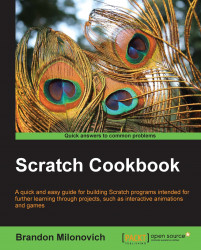The previous chapter was focused on techniques you'll use in telling a story with Scratch. This chapter continues a lot of those ideas and will help us transit into the next chapter on basic gaming. Animation is a broad idea, here we don't mean just for stories, we also mean the types of animation you'll use with games, and anything else you do in Scratch.
Up until now, we've focused heavily on the Looks, Motion, Events, and Control blocks. We are still going to use a number of these blocks we've seen previously in the chapter, but now we'll focus much more on a new category; that is, the Sensing blocks. The Sensing blocks are helpful whenever you need to incorporate user interaction into your program or need sprites to abide by certain conditions. For instance, one of our recipes will involve getting your user to provide a keyboard response. You might also use the Sensing blocks to check if your sprite is touching something on the stage.
Before we dive into sensing, let's get...