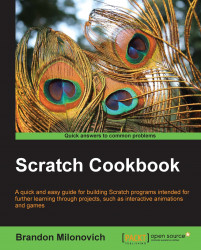At times it may be beneficial to keep track of a list of several scores or times in a game. In this recipe we will learn how to do that. In particular, we are going to continue with the maze game we have been working on by adding a list of the top five scores. Note that we are not only creating a list of five items, but also sorting them to be sure we are presenting them in the correct order.
Begin by opening up the file we used for our maze game after completing the previous recipe Tracking the best score or time.
The main change we are going to be focusing on will again be in the same script as we previously changed, and will involve a new variables block that we have not come across yet.
Take a look at the Data set of blocks. At the bottom we see a button Make a List, marked in the following screenshot:

Using lists is much like dealing with variables, so the easiest way to practice is to jump into how we get this recipe going.