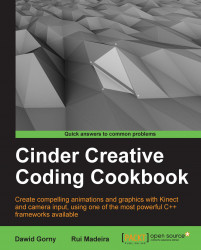In this recipe, we will learn how to load a video from a file and display it on screen using Quicktime and OpenGL. We'll learn how to load a file as a resource or from a file selected by the user using a file open dialog.
You need to have QuickTime installed and also a video file in a format compatible with QuickTime.
To load the video as a resource it is necessary to copy it to the resources folder in your project. To learn more on resources, please read the recipes Using resources on Windows and Using resources on OSX and iOS from Chapter 1, Getting Started.
We will use Cinder's QuickTime wrappers to load and display vido.
Include the headers containing the Quicktime and OpenGL functionality by adding the following at the beginning of the source file:
#include "cinder/qtime/QuickTime.h" #include "cinder/gl/gl.h" #include "cinder/gl/Texture.h"
Declare a
ci::qtime::MovieGlmember in you application's class declaration. This example will only...